Aim: To build site suitability for Forest
Reserve Area through the use of Model Builder
Procedure:
Step 1: Map Input
The point (settlements), line (Roads and Rivers) and Area (Forest)
digitized maps of the toposheet of Cuddapah and Nellore districts.
Step 2: Map
Processing
·
Create a
New model and new toolbox. .
·
Drag drop the target inputs (Selected
Shapefiles) into the new model
·
Drag and drop the custom geo-processing tools
(from ArcMap toolbox) so to create a desired output. For this session a buffer
tool with custom buffer area values were given.
Lake: 700 Meters
River: 600 Meters
Road: 450 Meters
Settlement: 500 Meters
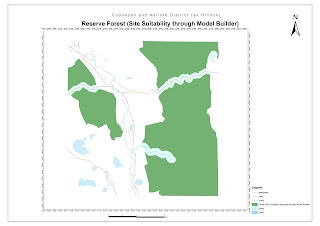 ·
If further manipulation of the resulting output
is desired, drag and drop more geo-processing tools (from ArcMap toolbox) and
shapefile layers. For this session the
resultant buffer layers was erased from parent Forest layer.
·
If further manipulation of the resulting output
is desired, drag and drop more geo-processing tools (from ArcMap toolbox) and
shapefile layers. For this session the
resultant buffer layers was erased from parent Forest layer.
·
Validate and Run the final Model
Step 3: Map Display
The final Output map
can be displayed with Map Elements and grid properties of Layout
Conclusion:
A Site Suitability Map of ideal Forest Reserve Area is
analyzed trough Model Builder and displayed using ArcMap Layout properties.
No comments:
Post a Comment